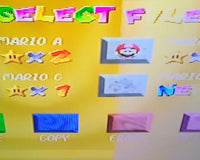No picture / image on your Nintendo Snes, GameCube or N64? This is a fairly common issue on these old retro consoles that we hear frequently from our customers, below are our top tips on how to get it up and running.
1) Clean the console. One thing that older consoles suffer from alot is DUST! Giving your console even the most basic clean out can get it up and running quickly. We recommend removing all cables and games and then blowing air into TV cable port and game slot on cartridge systems, then reconnect the console and try again.
2) Game cartridge cleaning. Related to our first point, the games also get dirty, ensure that the contacts strip at the bottom of the game is clean on cartridge based consoles, try cleaning the gold contacts with some rubbing alcohol and dry it before trying it again.
3) Connect it to the right ports. A common and innocent error is to connect the console to the wrong type of port on the TV. Many TVs have both composite and component ports, you will need to make sure you use the right type of port for the cable you have, the most common cable with a yellow, red and white connector is a composite cable which will not work with component ports. Whilst some TV's have combination composite and component ports it would be preferable to find a yellow, red and white female socket on your TV that are on their own in a group, and not with a blue and green port which indicates component ports. Try to connect the TV to a isolated set of yellow, red and white ports. For more information please refer to our guide on connecting the cable to the TV here.
4) Check the TV source. Most TVs now have a "source" button which navigates through the various inputs your TV has. For example if you connect a DVD player to Scart 1 then the TV should display the DVD player picture once you have pressed the source button and scrolled to "scart 1". Sometimes these can be a little confusing and it may not be clear which source you need to set your TV to. Check the area where you have plugged the console into the TV as many TV's do have a label indicating the source name e.g. AV1. If in doubt take your time testing each source on your TV with the console running.
5) Check the reset and power button. Sometimes buttons on the older consoles get stuck and give the appearance that the console is not working, check to ensure the console buttons move freely.
Whilst not an exhaustive list, the above are some of the most common problems that our customers have faced in connecting an older console to the TV, the above guide may help connect many makes and model of games console. If you have any questions or need a bit of help please do not hesitate to contact our support team via email. Contact us