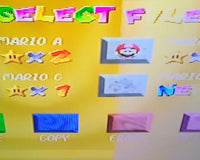How long does the PS4 controller battery take to charge?
When the battery is depleted it takes approximately 2 hours to fully charge.
What colour is the ps4 controller when charging?
When the controller is charging the light bar slowly blinks / pulses amber. The light bar slowly fades between white and amber continuously whilst charging. The light bar turns off when the controller is fully charged.
How to make the PS4 controller battery last longer between charges.
Here are a couple of tips on how to extend the battery life on the PS4 controller.
- Turn off vibration - This may not be for everyone but it is the biggest battery saver trick. To turn off vibration navigate your PS4 to Settings > Devices > Controllers > Enable vibration then uncheck the box to deactivate vibration
- Reduce the light bar to minimise drain on the battery - To lower the brightness navigate your PS4 to Settings > Devices > Brightness and lower the brightness to the lowest option.
How do you prolong the PS4 battery lifespan?
It is recommended that a full discharge of the battery is performed periodically to prolong the lifespan of the battery cell.
Can you charge a ps4 controller from a wall power outlet?
Yes, you can charge a PS4 controller using a USB wall charger but you must check the chargers output to ensure it is compatible and will not burn out your controller.
When it comes to deciding how to charge a PS4 controller two good options are using the USB 3 ports on your PS4 console and using a mains wall charger. There is very little difference between each option because the charging time is similar as will be explained, it therefore is really just a matter of what is convenient to you.
The PS4 console USB 3 ports output a maximum of 5V 900ma (0.9amps)
The DualShock 4 controller has a power rating of 5V 800ma (0.8amps), this is the power the controller needs to operate normally and charge.
The controller will only ever draw and ask for 800ma (0.8amps) when plugged into a PS4 console or USB wall charger. You should check to ensure that the USB charger outputs at least 800ma, using a lower power USB wall charger will put stress on the charger which will potentially burn the charger out, it will also not charge the controller sufficiently, especially if you are using the controller whilst charging.
So no matter which option you choose, a wall charger or the PS4 console ports, the charging output is similar and the controller will only draw 800ma, meaning the charging speed will be almost the same no matter what you decide.
Warning about USB quick chargers and PS4 controllers.
Avoid using USB quick chargers with a PS4 controller. If the charger shows two outputs then it is best not to use it, quick chargers are usually supplied with the latest mobile phones, they offer two power outputs a 5V output and a 9V output. In theory the charger should only allow quick charge compatible devices to draw a 9V charge however there are numerous reports of controllers being damaged by quick chargers online so it is better to be safe than sorry.
It is likely that it is the USB cable causing these quick chargers to perform incorrectly as the USB cable wiring can impact on the chargers behaviour. It is simply not worth the risk of using quick chargers with a PS4 controller unless you have money to burn, we recommend that you avoid them to protect your expensive controller from damage.
Where is the reset button on the ps4 controller?
You can find the reset button hole on the rear of the DualShock 4 controller near the L2 shoulder button.
How do I reset my PS4 controller?
Follow these steps to reset your controller, you may need to re-pair your controller after completing these steps.
- Turn over the PS4 controller and locate the reset button hole near the L2 shoulder button.
- Using an unfolded paper clip push down the reset button inside the hole for 5-10 seconds.
How do you re-pair the PS4 controller
If you need to know how to sync a PS4 controller to your console then follow these step. These steps may help if your controller will not power on, will not communicate / pair with the console or is displaying a flashing light from the light bar on the controller.
- Connect the controller to the PS4 console with a Micro USB cable and turn the console on.
- Press the PS button on the front of the PS4 controller to re pair the controller to the console.